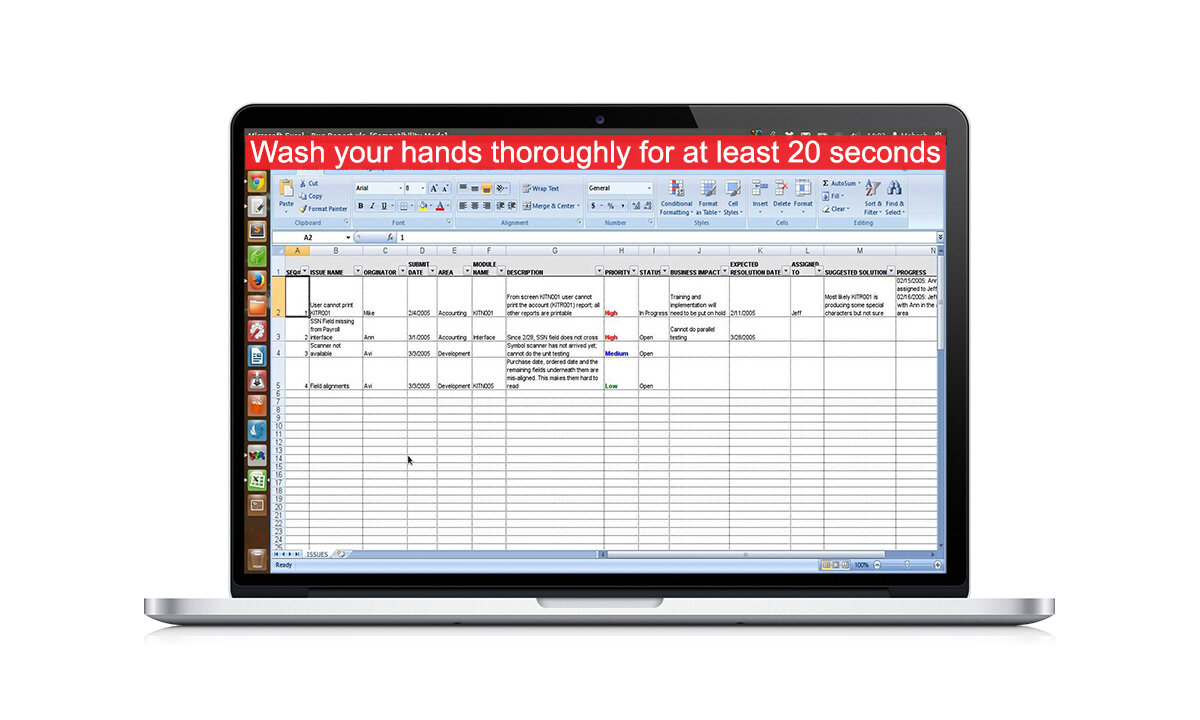Leveraging MNS Technology to Stay Connected with Your School Community
By Stephanie Osorno, Marketing Copywriter at Alertus Technologies
How are you staying connected with your students, faculty, and staff amid the Coronavirus (COVID-19) pandemic?
With the rising cases of COVID-19, and the ever-changing government regulations and cautions, it’s more important than ever to maintain regular communication with your school community.
Take a look at some of the ways that your K-12 school, college, or university can leverage mass notification system (MNS) technology to remain in sync while practicing social distancing from home.
Stay Regularly Connected with Mobile Apps
Your entire school community will be counting on you to keep them informed and up to speed with updates on campus closure, class status, student expectations, exams/assignments, commencement decisions, and more.
Even if your school board is still working through the decision-making process, start making it a habit to send your students, faculty, and staff a regular COVID-19 communication update. This will help to ease everyone’s mind and provide them with the best answers possible during a nerve-racking and confusing situation.
So how do you go about sending a quick and effective mass notification? Relying on just one major form of communication, such as email or SMS/TXT message alerts, is always risky and unreliable. But during a pandemic like COVID-19 when cellular network usage has spiked across the globe, having an alternative method of communication is crucial and necessary.
Mobile app alerts, for example, are a great way to reach your student community within a matter of seconds using just a WiFi Internet connection. Alertus offers a mobile app option for both dispatches and end users:
Alertus Activator App
With the Alertus Activator App, authorized dispatchers can quickly send emergency notification alerts to faculty, staff, students, or personnel via Android or iOS tablets or smartphones.
Alertus Recipient App
The Alertus Recipient App, on the other hand, allows end users to not only receive push notifications, but also to quickly send geo-tagged incident reports to emergency management personnel via the incident reporting feature if needed.
With a mobile app, you can ensure that you’re reaching your school community even when they’re away from their computers and not checking email.
Make use of Push Notifications Capabilities Through Desktops & Laptops
Now is the time to take full advantage of all the features that your MNS offers. With a flexible MNS like the Alertus System, you can integrate your current communication system to create a seamless response for any circumstance, including the COVID-19 crisis.
During a pandemic when dispatchers aren’t able to reach everyone on campus through digital signage, fire alarm panels, speakers, or VoIP phones, be proactive about utilizing push notifications through desktops and laptops.
Alertus provides a wide range of alerting capabilities that make it easy to reach your school community at home:
Alertus Desktop Notification allows schools and organizations to quickly notify all or select personnel in the event of an emergency, or for non-emergency communications, using full-screen or partial-screen computer desktop pop-ups
The desktop notification solution also provides a less intrusive ticker alert that can deliver critical, yet non-emergency messages, such as COVID-19 preventative tips
With the Alertus Chromebook Notification solution, users can instantly receive quarter-screen pop-up notifications on their Chromebook devices, as well as through a Google Chrome or Firefox browser
With a full-screen takeover, the Alertus message will cover the entire display of the computer screen so that it is visible, easy-to-read, and captures the attention of the intended recipient immediately. This is a useful way to heighten awareness and urgency for timely information, cautions, and updates.
Customize & Target Your Communication
While keeping your students, faculty, and staff informed is essential, some communications or alerts will likely not be applicable to everyone.
Being able to target specific departments or groups in your school community is extremely important when sending out communications—especially during such a highly sensitive time. With the Alertus System, you have the option of creating detailed groups within the system, which allows dispatchers to send targeted alerts to only those who may be impacted.
For instance, an update to your staff members would probably not be relevant to your students or faculty.
Be Vigilant about Potential COVID-19 Spread
Are you keeping track of any potential COVID-19 cases within your school community? Be sure to make every attempt possible to stay vigilant about COVID-19 threats so that you can let your students, faculty, and staff know as soon as possible.
As a response to the COVID-19 outbreak, Alertus has recently added a new feature to its Alertus Recipient Mobile App, “ThreatWatcher™ Mobile, that is specifically designed for a pandemic. With the ThreatWatcher™ Pandemic feature, users who have tested positive for COVID-19 can anonymously submit their tracked movements from the previous 14 days to build a crowd-sourced database of detailed location information, such as a specific building on campus, for a more accurate view of a potential interaction or exposure to the virus.
You can learn more by checking out our on-demand ThreatWatcher™ Pandemic Alert webinar.
For useful tools and information on the Alertus System, be sure to visit our Alertus Resources page.
You can also learn how Alertus is supporting its employees and customers during the COVID-19 pandemic here.