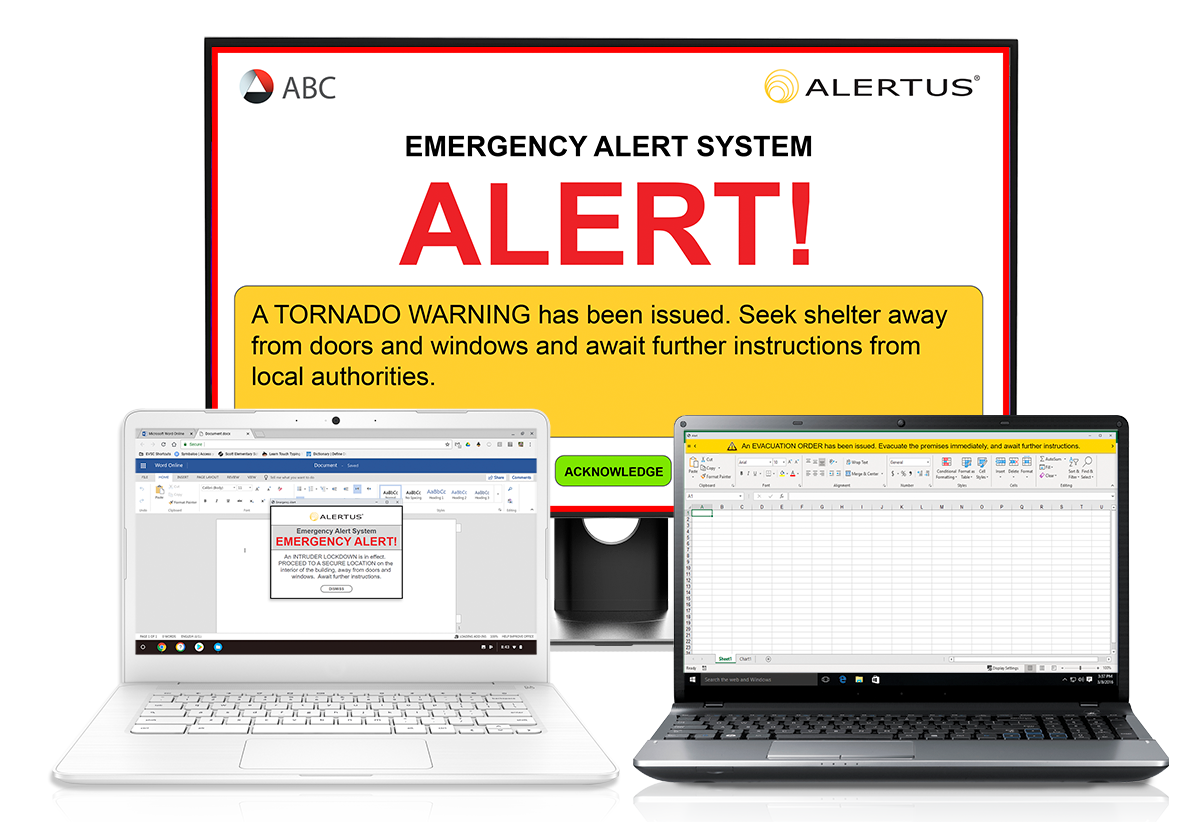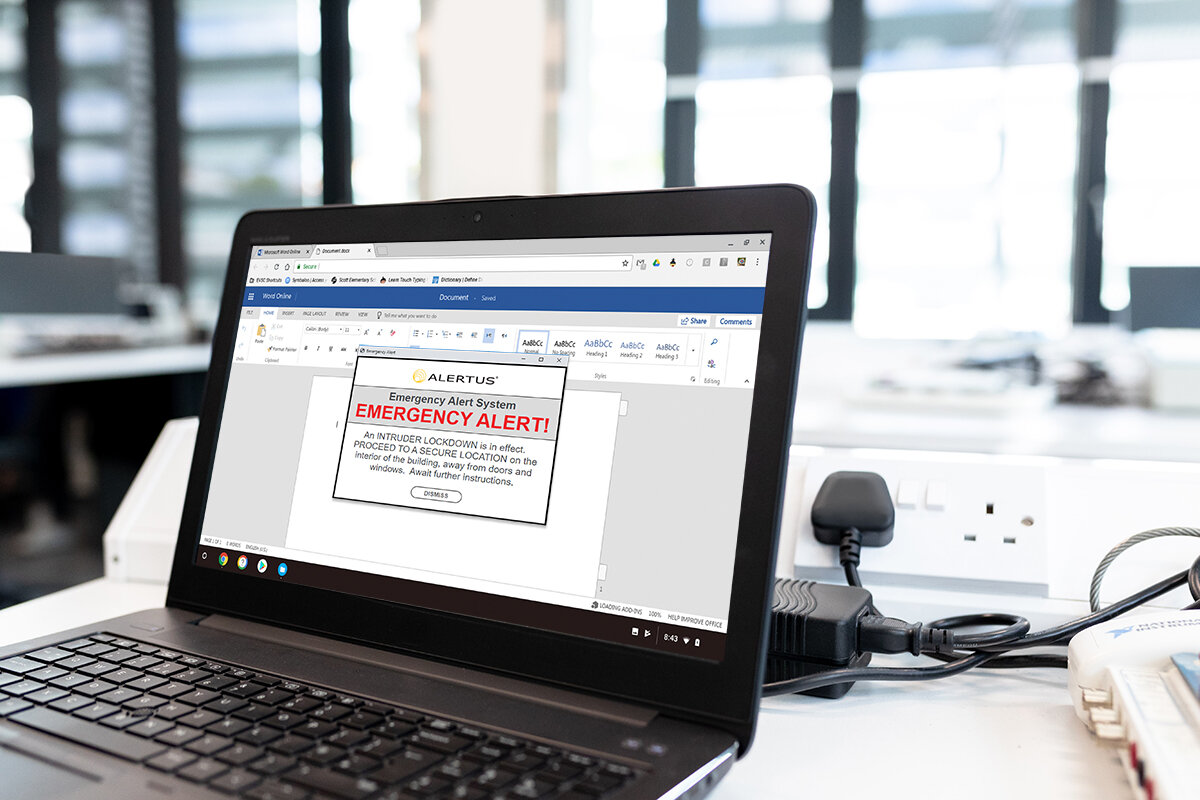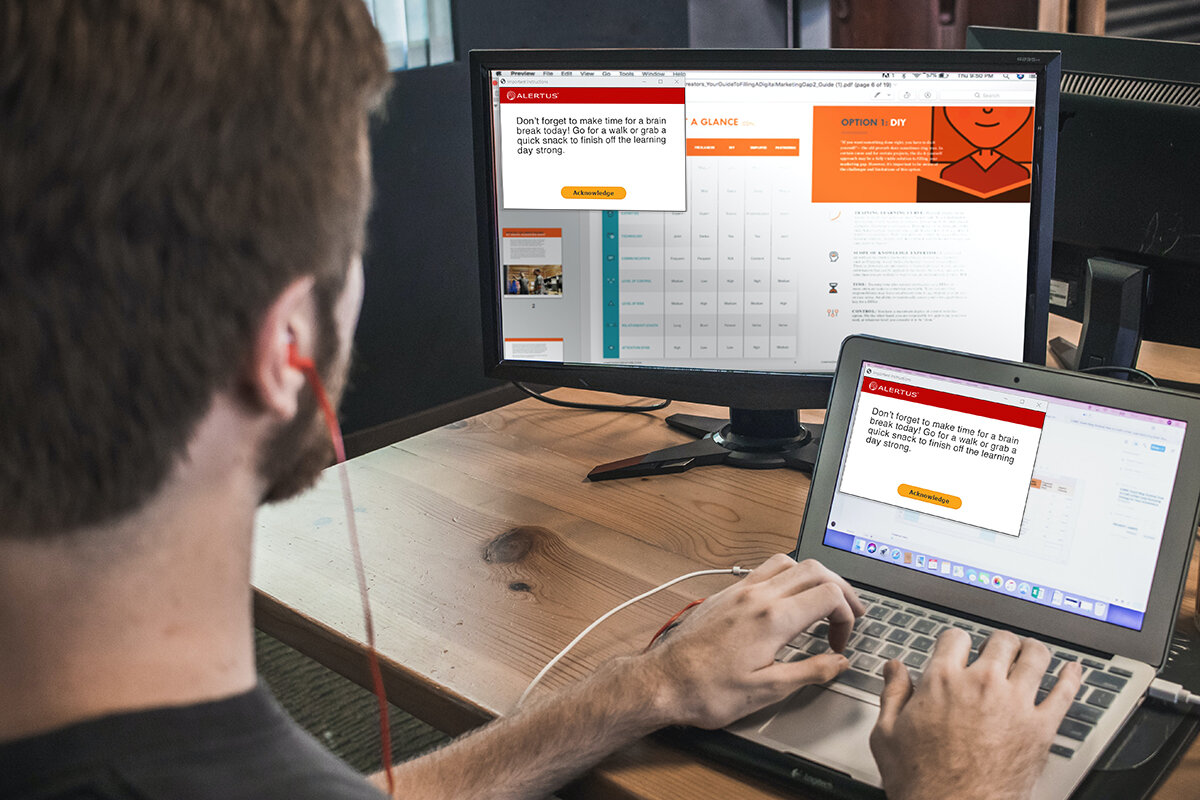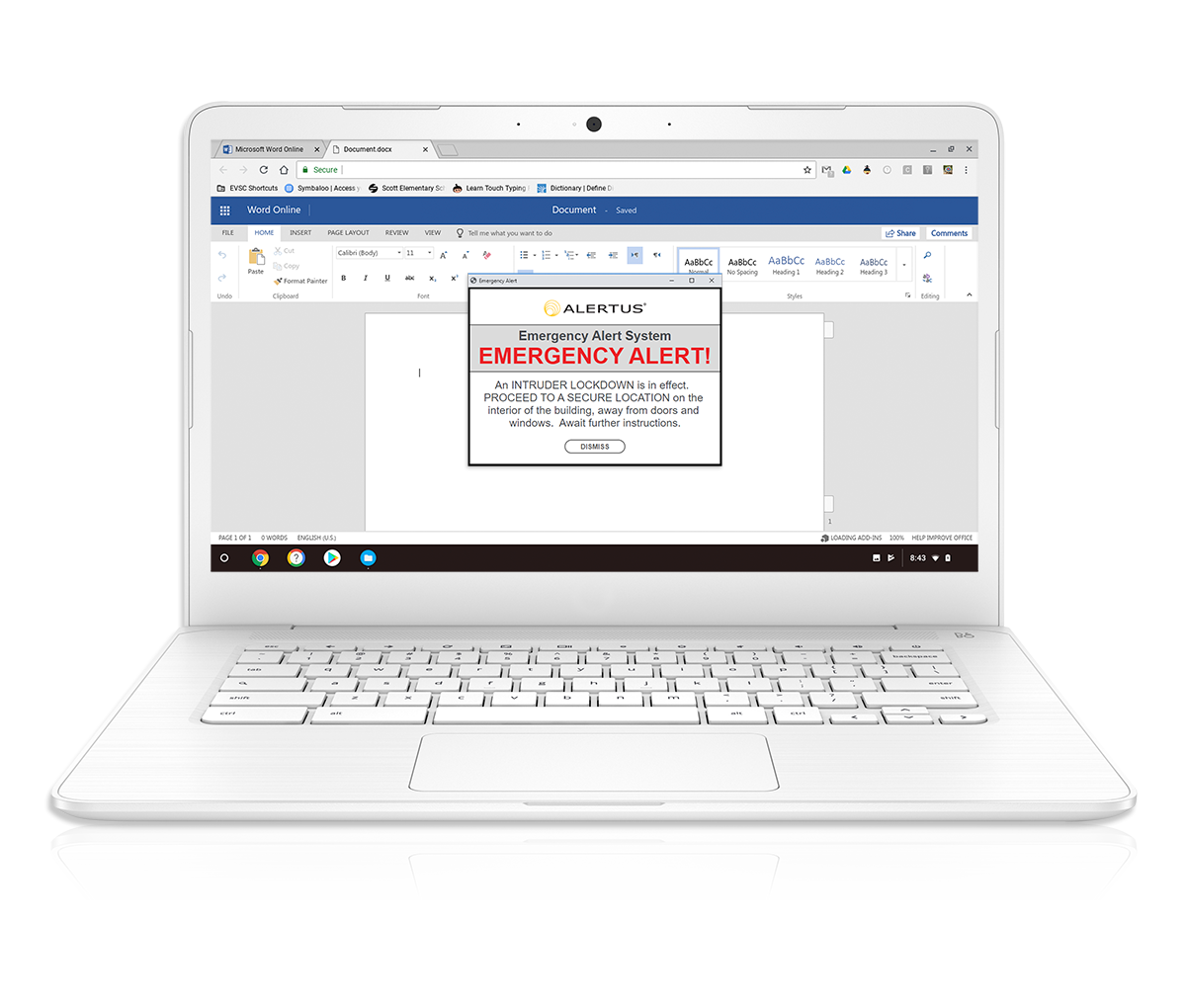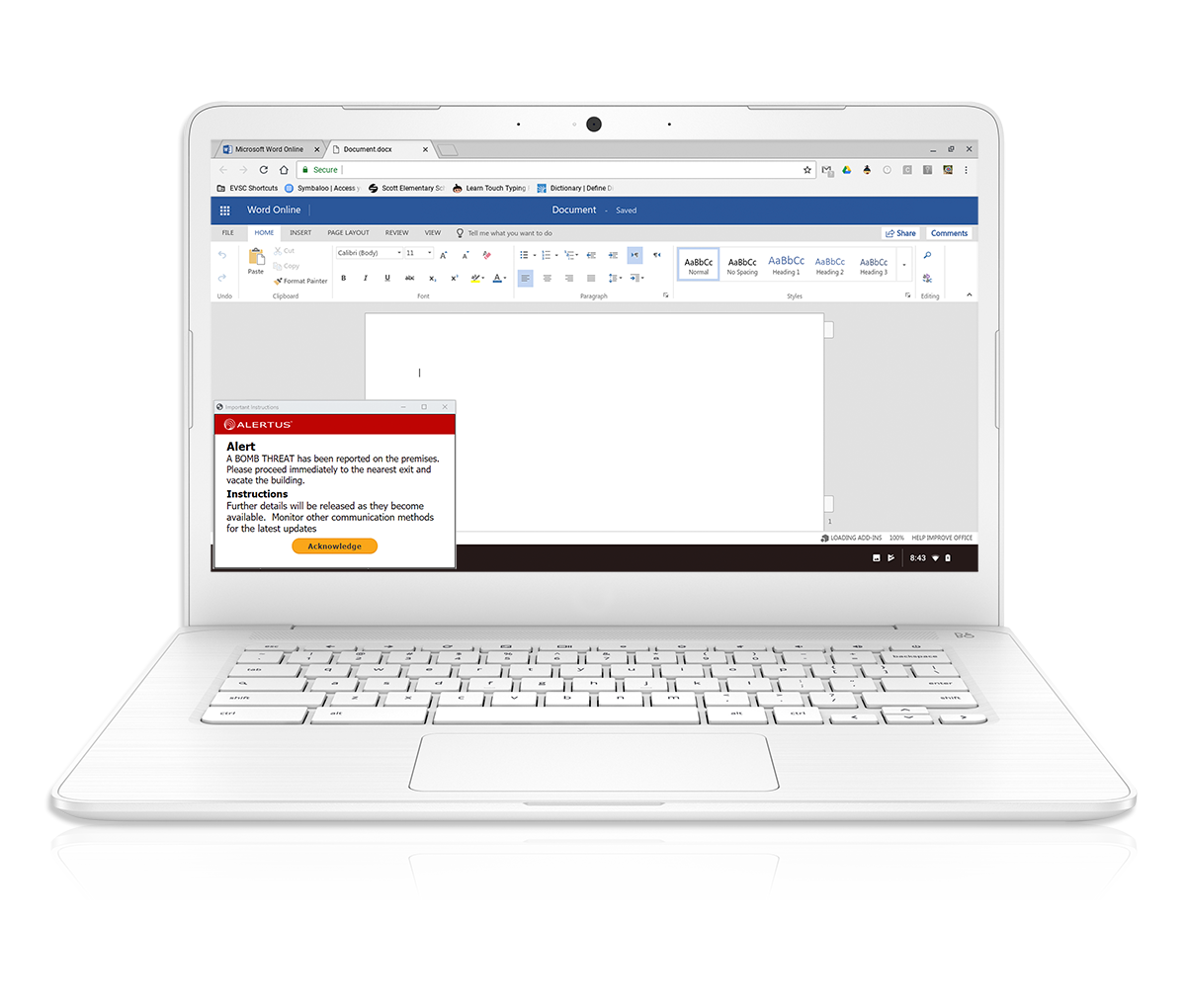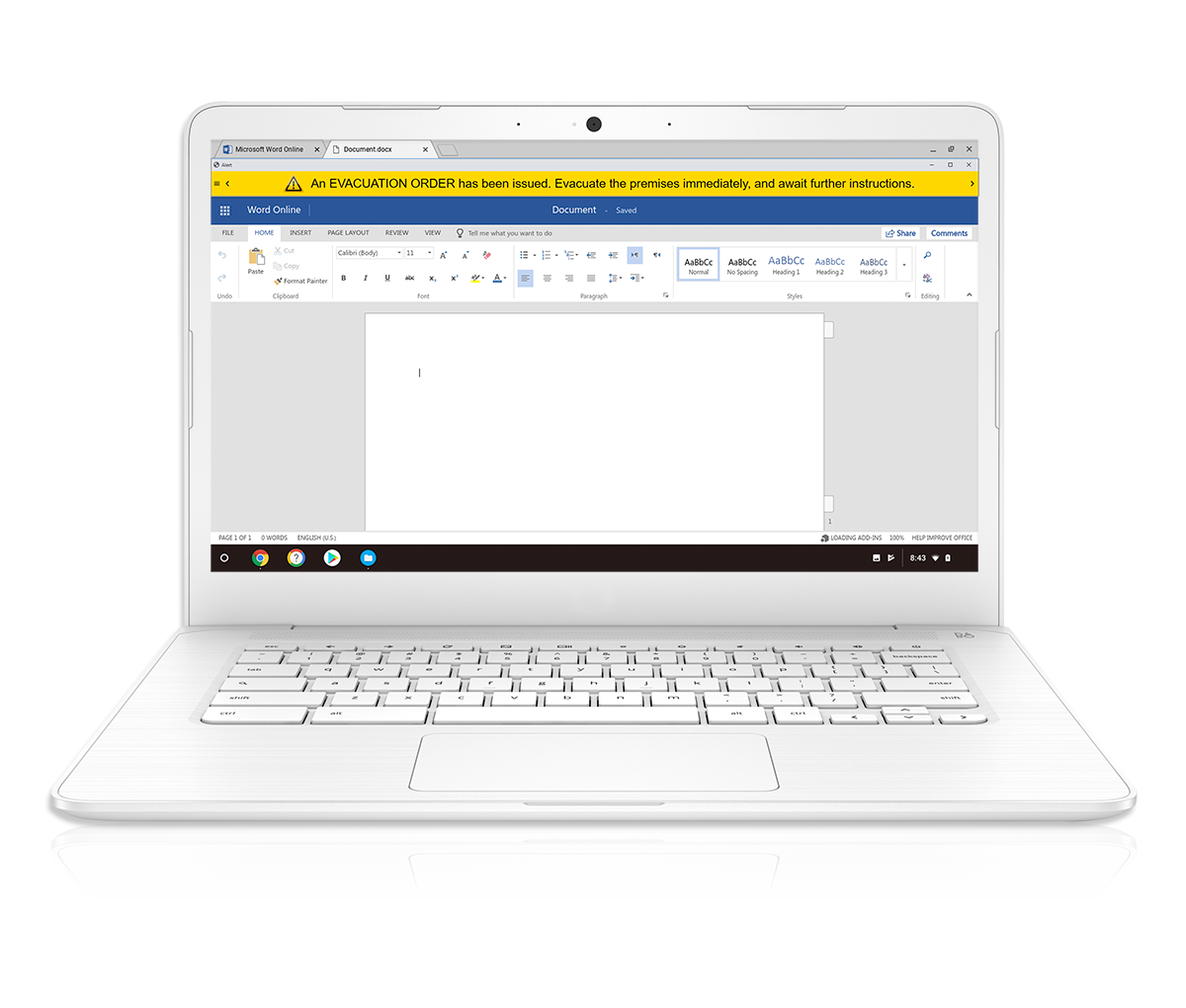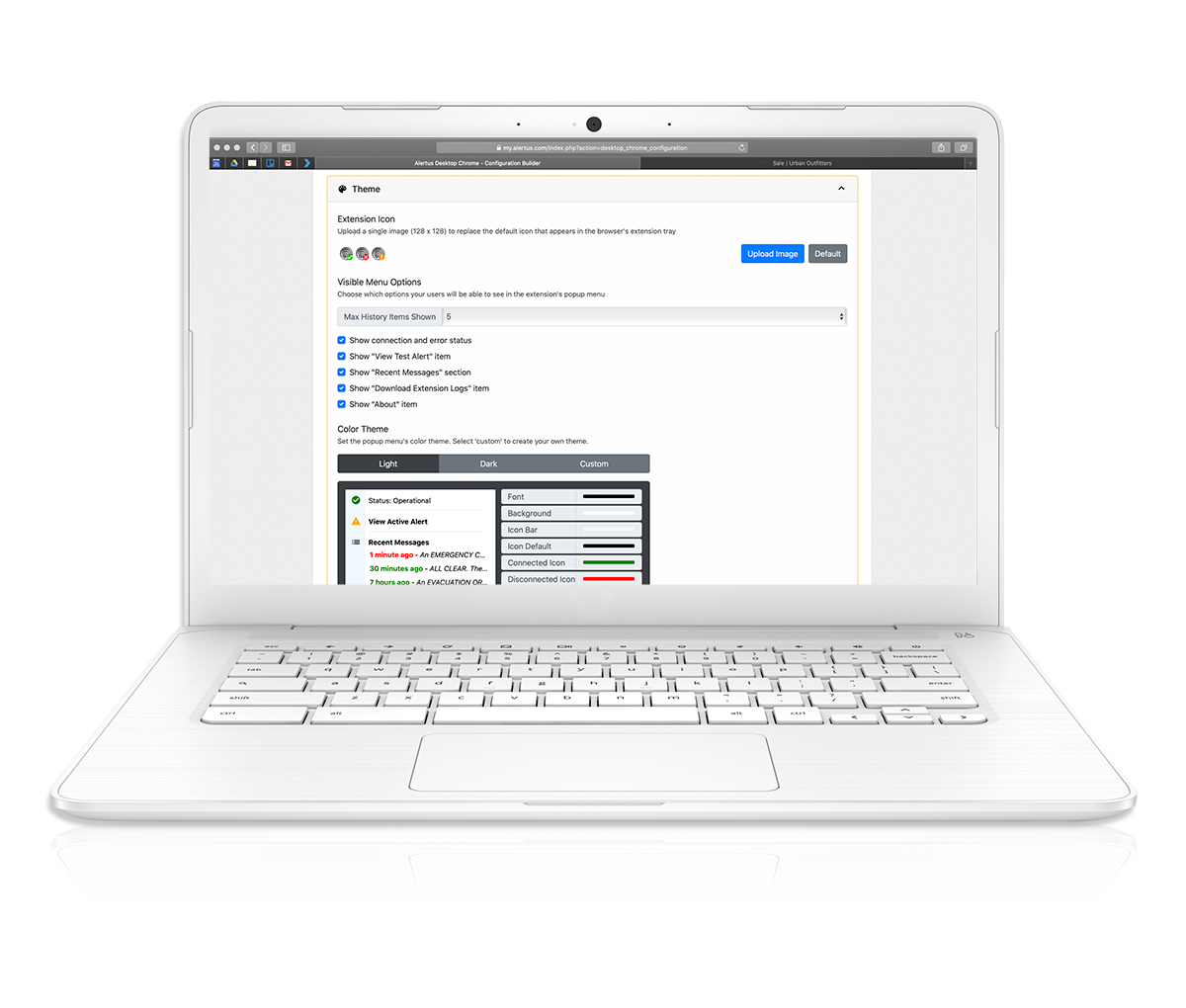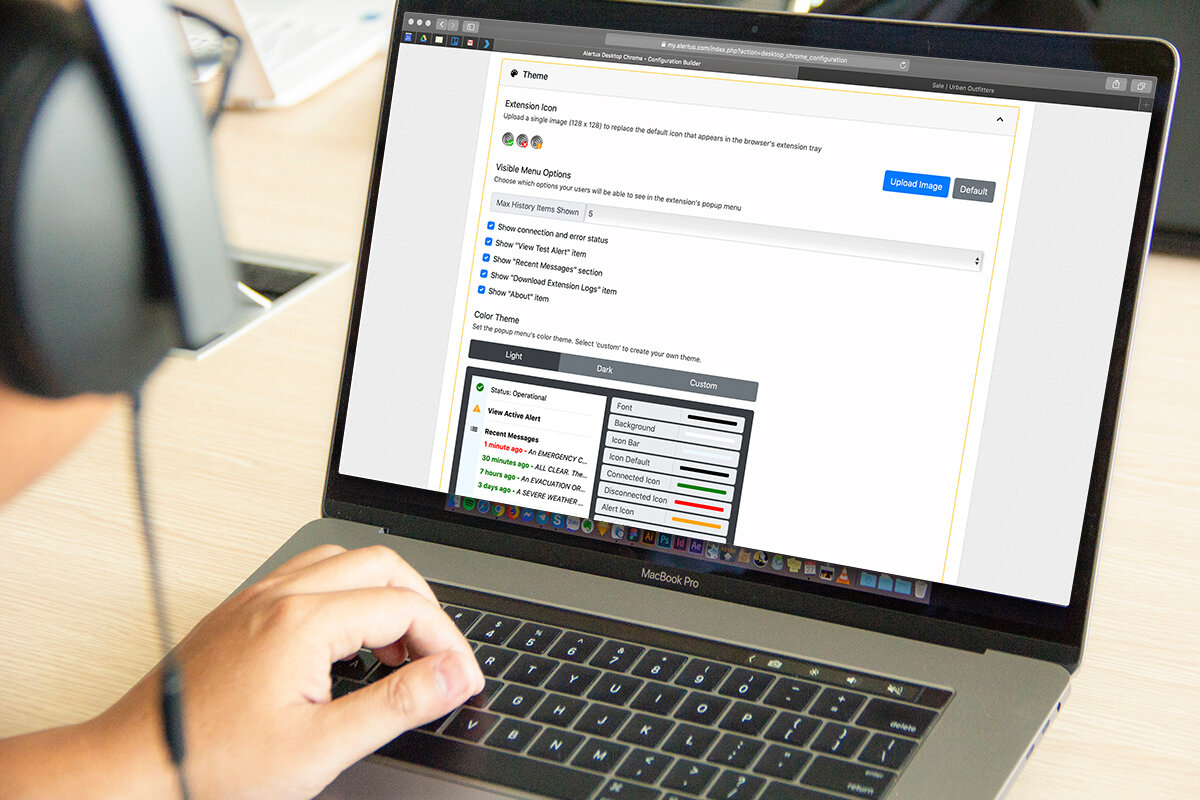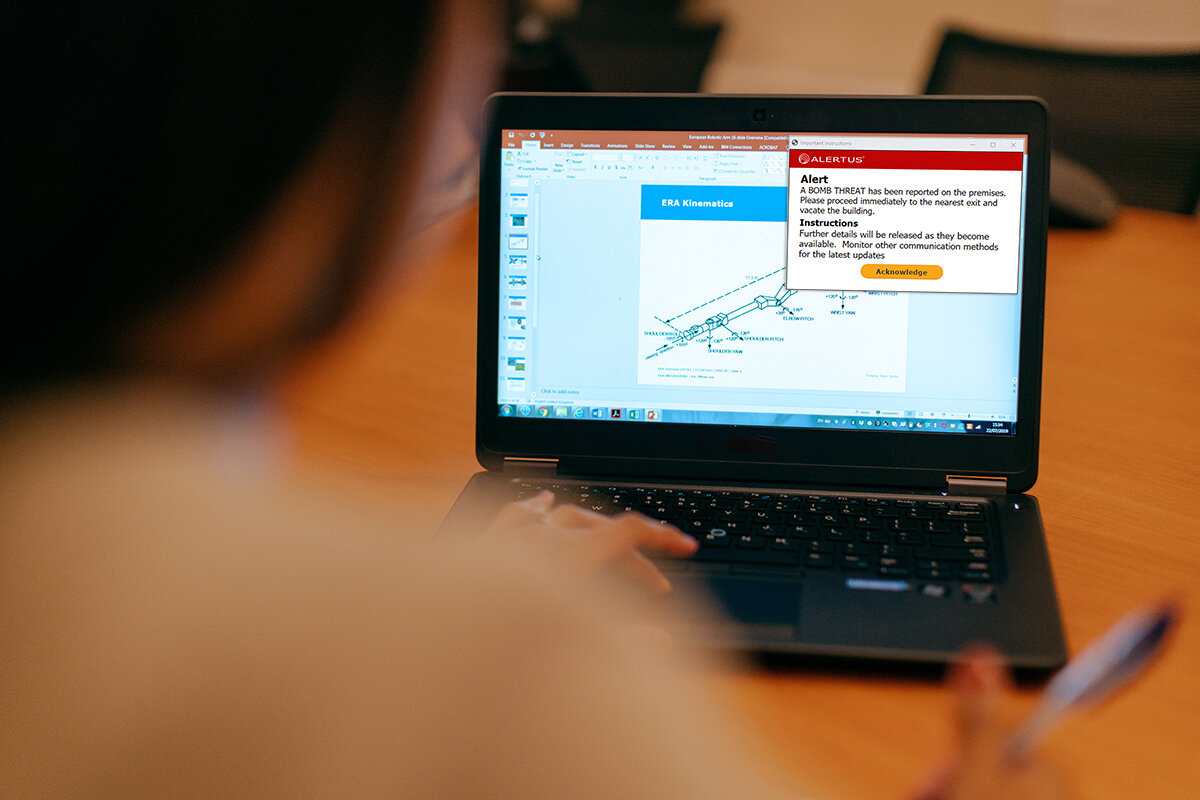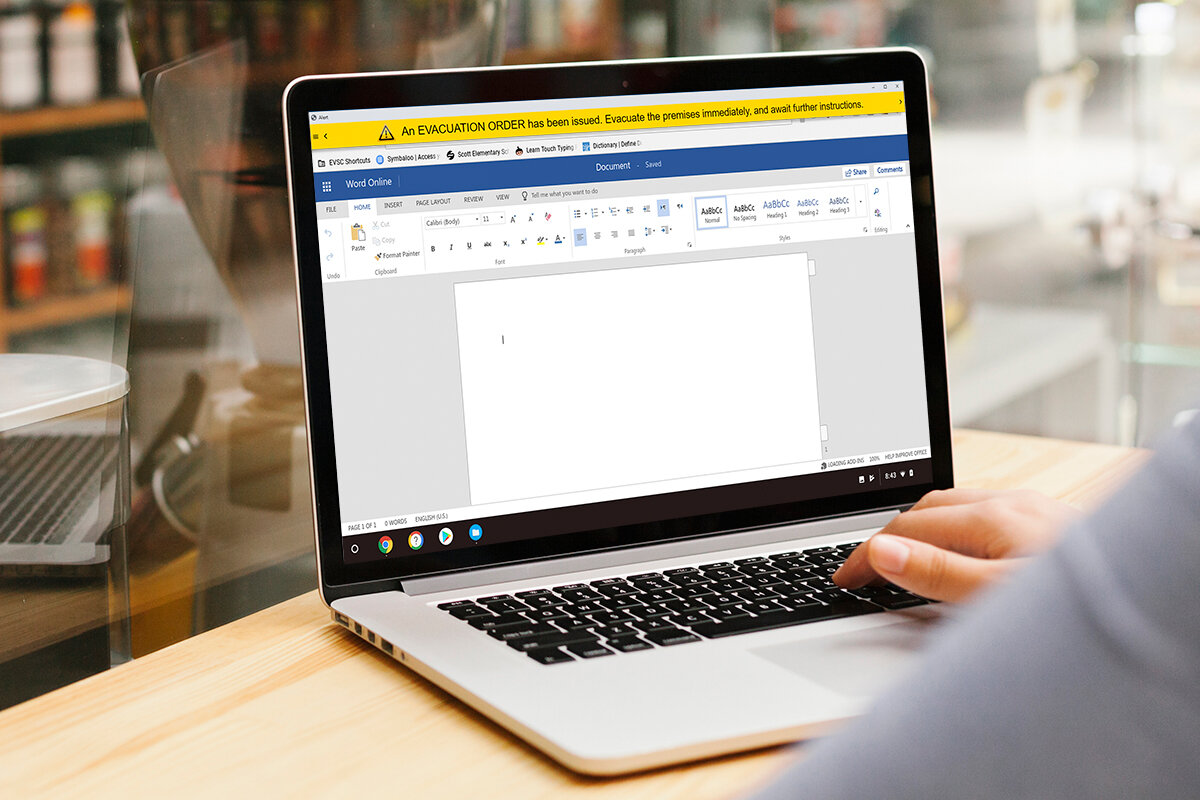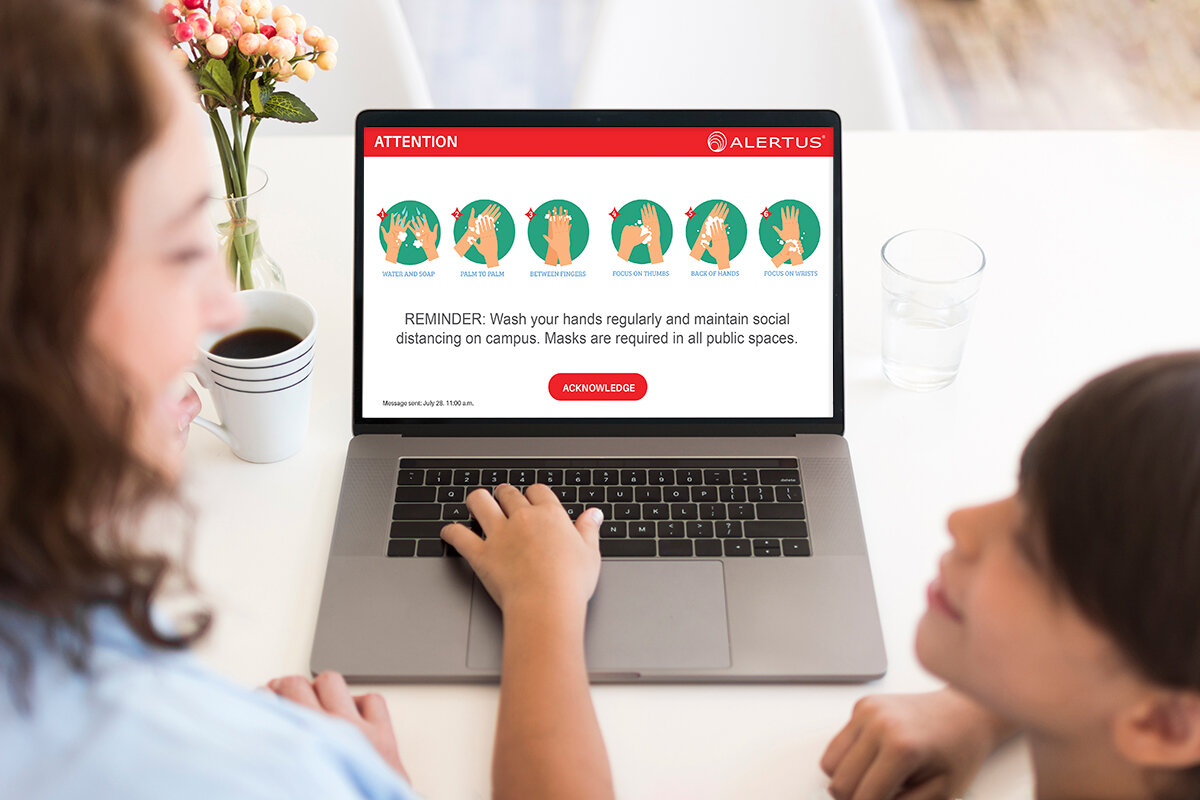Alertus Desktop™ for Chrome
Override computer displays with critical alert messages on computers running a Chrome browser
Desktop alerts are a cost-effective and powerful mass notification tool for reaching your audience in case of an emergency or for routine internal communication. When an alert is initiated, targeted computer screens display a full—or partial-screen alert with your logo and custom notification.
Key Features
Flexible Installation: Manage installations on machines centrally. Admins can remotely deploy this alerting feature to your network using G-Suite or Group Policy; a manual install config file can be provided if needed.
Customizable: Utilize multiple .HTML template options, including custom alert text, ticker speeds, and organizational logos that can be tailored to suit your needs.
Auditing: Admins can review detailed reports to track who receives and/or acknowledges a notification sent to them.
Cross-Platform Support: This extension is supported on all Windows, Mac, Chromebook, and Linux computers that can run a Chrome browser.
Automatic Updates: Alertus’ Chrome browser extension will update automatically when a new version is released.
Non-Invasive: This extension runs in the background with minimal network traffic (~1 KB per request).
Intelligent Load Management: Alertus Server software dynamically adjusts the polling interval to optimize notification speed while maintaining critical stability.
Alertus Desktop™ Chrome Extension Integrations
ThreatWatcher™
For emergency weather desktop alerts, ThreatWatcher can retrieve and process alert data from external sources, including NOAA weather alerts, general CAP, and EDXL-DE alerts.
Map Interface
The alert software displays the location of all alert nodes with geographic location data on an interactive aerial map so alerts can be initiated to specified recipients in a targeted geographic area.